terminal-themes
rc files for vim, tmux, iterm and zsh
Project maintained by wangyida Hosted on GitHub Pages — Theme by mattgraham
Terminal Theme Configuration
A dark theme for terminal related panels, especially on Mac, such as vim, shell and tmux.
Cross-platform dark theme authored by Yida Wang
Environments: Linux/Unix platform
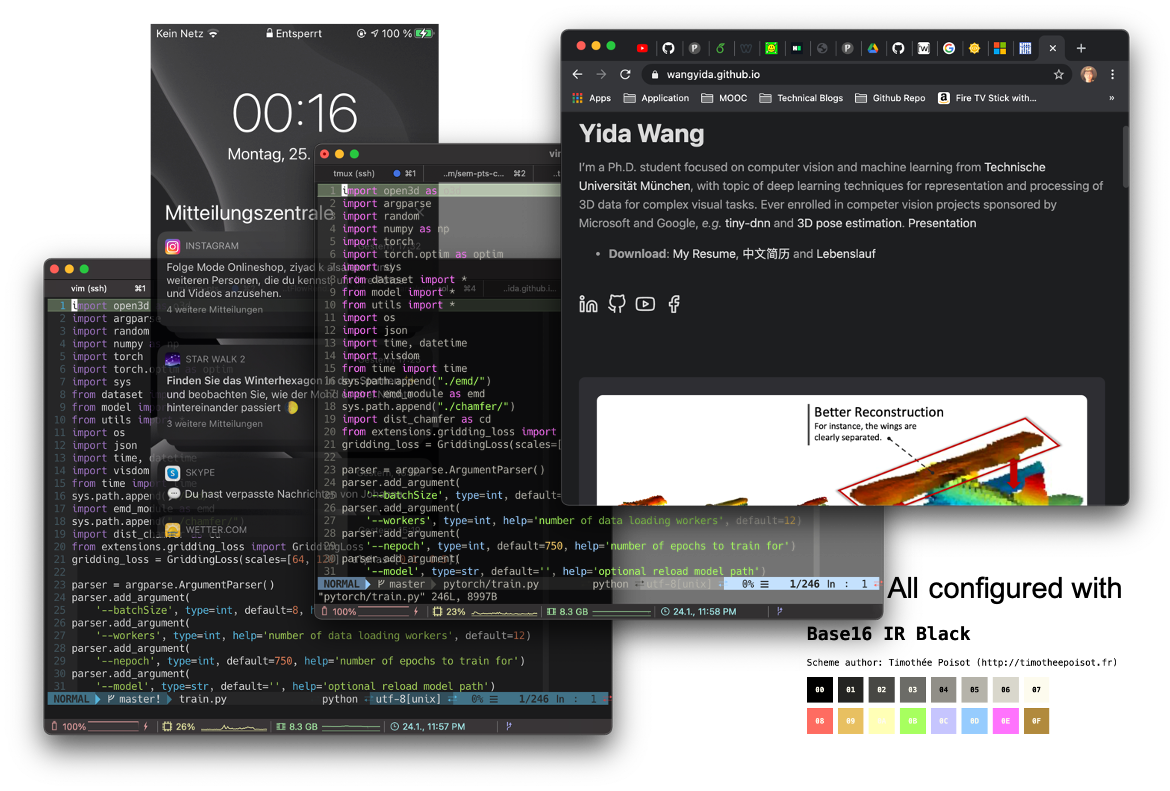
Installation
Configuration download
git clone https://github.com/wangyida/terminal-themes.git
cd terminal-themes
For machines which support true color, Base16 for Shells could be installed in advance
git clone https://github.com/chriskempson/base16-shell.git ~/.config/base16-shell
ZSH setups
cp ./zshrc ~/.zshrc
Once zsh is installed, oh-my-zsh could be installed via
sh -c "$(wget https://raw.github.com/ohmyzsh/ohmyzsh/master/tools/install.sh -O -)"
Then zsh syntax highlighting tool could be downloaded by
git clone https://github.com/zsh-users/zsh-syntax-highlighting.git ${ZSH_CUSTOM:-~/.oh-my-zsh/custom}/plugins/zsh-syntax-highlighting
Finally set it up by source
source ~/.zshrc
VIM setups
Set up [Vundle] for package management:
git clone https://github.com/VundleVim/Vundle.vim.git ~/.vim/bundle/Vundle.vim
cp ./vimrc ~/.vimrc
source ~/.vimrc
To install Plugins, launch vim and run :PluginInstall
The IR_BLACK theme could be adopted by
base16_irblack
Font
A typeface designed for source code
Hack is designed to be a workhorse typeface for code. It has deep roots in the libre, open source typeface community and expands upon the contributions of the Bitstream Vera & DejaVu projects. The project is in active development. We welcome your input and contributions.
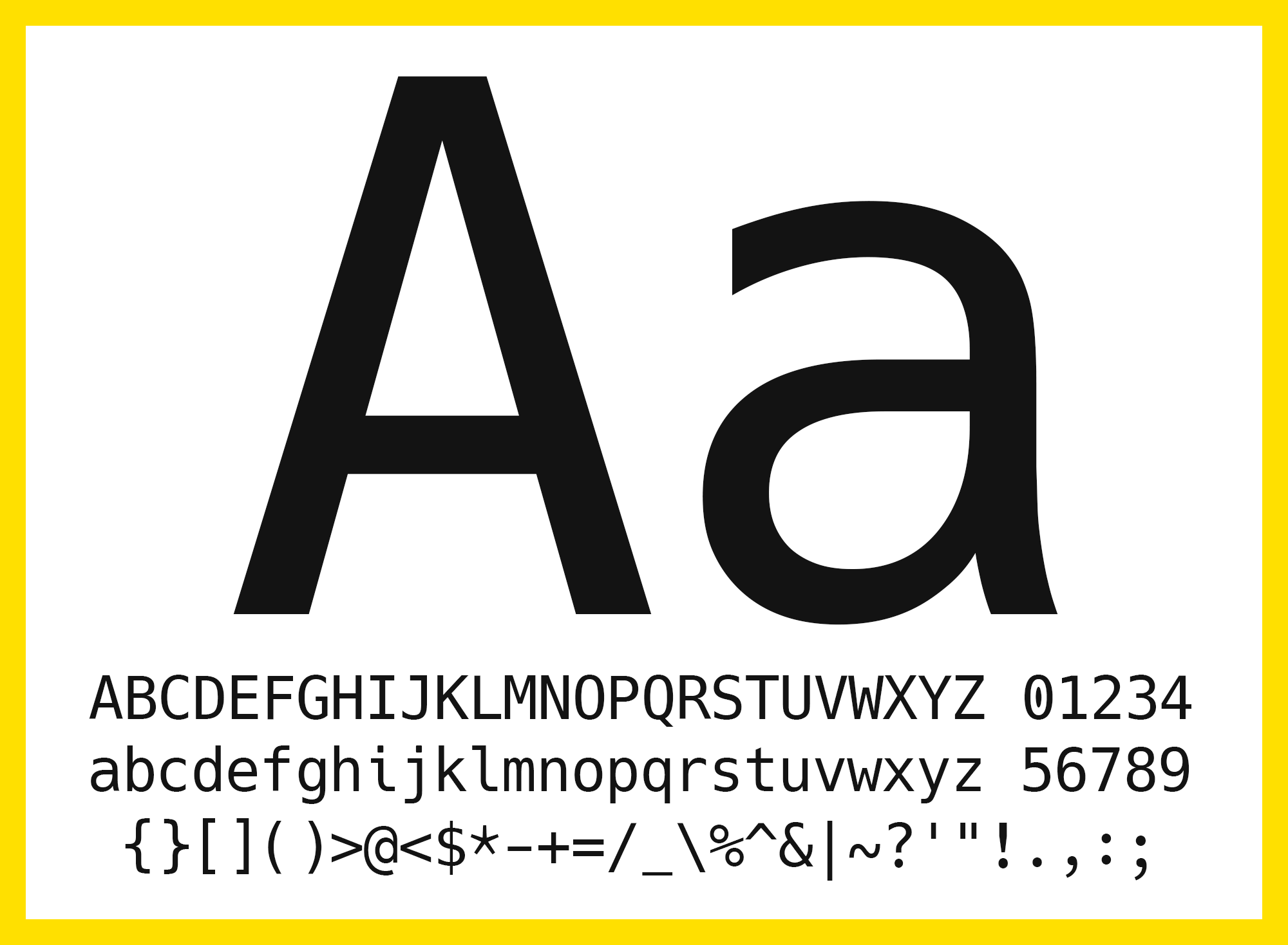
Editors
VIM
Some themes in vim might not be available when the terminal supports true color, but you have not define this in .vimrc, In April Vim merged patch 7.4.1799, which appears to simplify settings for using true colors in the terminal. After upgrading to this patch, users simply had to include set termguicolors in their vimrc to get true colors in the terminal– the one caveat being that it has to be a terminal like iTerm2 that also supports “true colors”.
You should define this for Iterm:
" gui colors if running iTerm
if $TERM_PROGRAM =~ "iTerm"
set termguicolors
endif
So vim will be something like this:
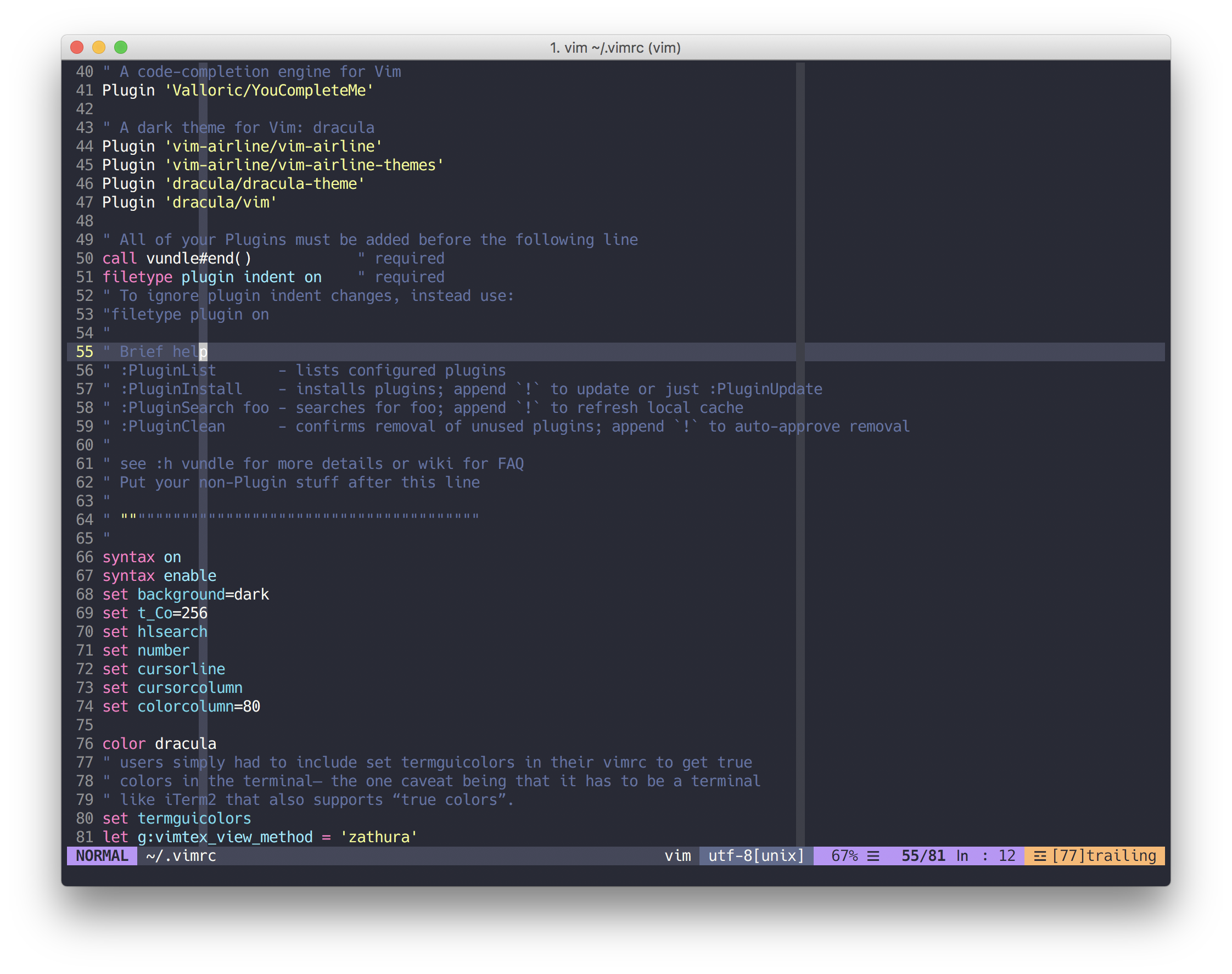
It also works well with editing with YouCompleteMe, here is a python version for it.
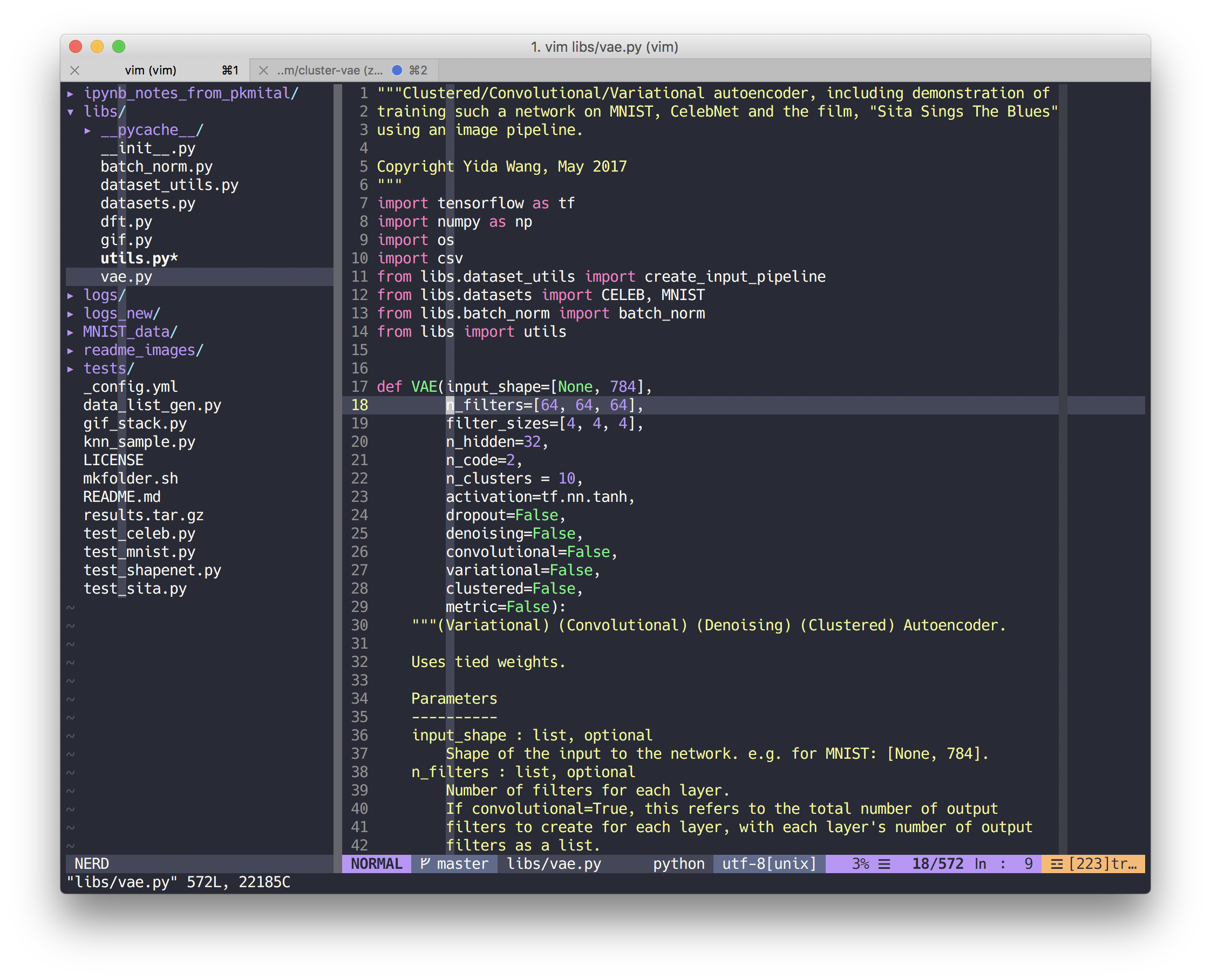
Tmux
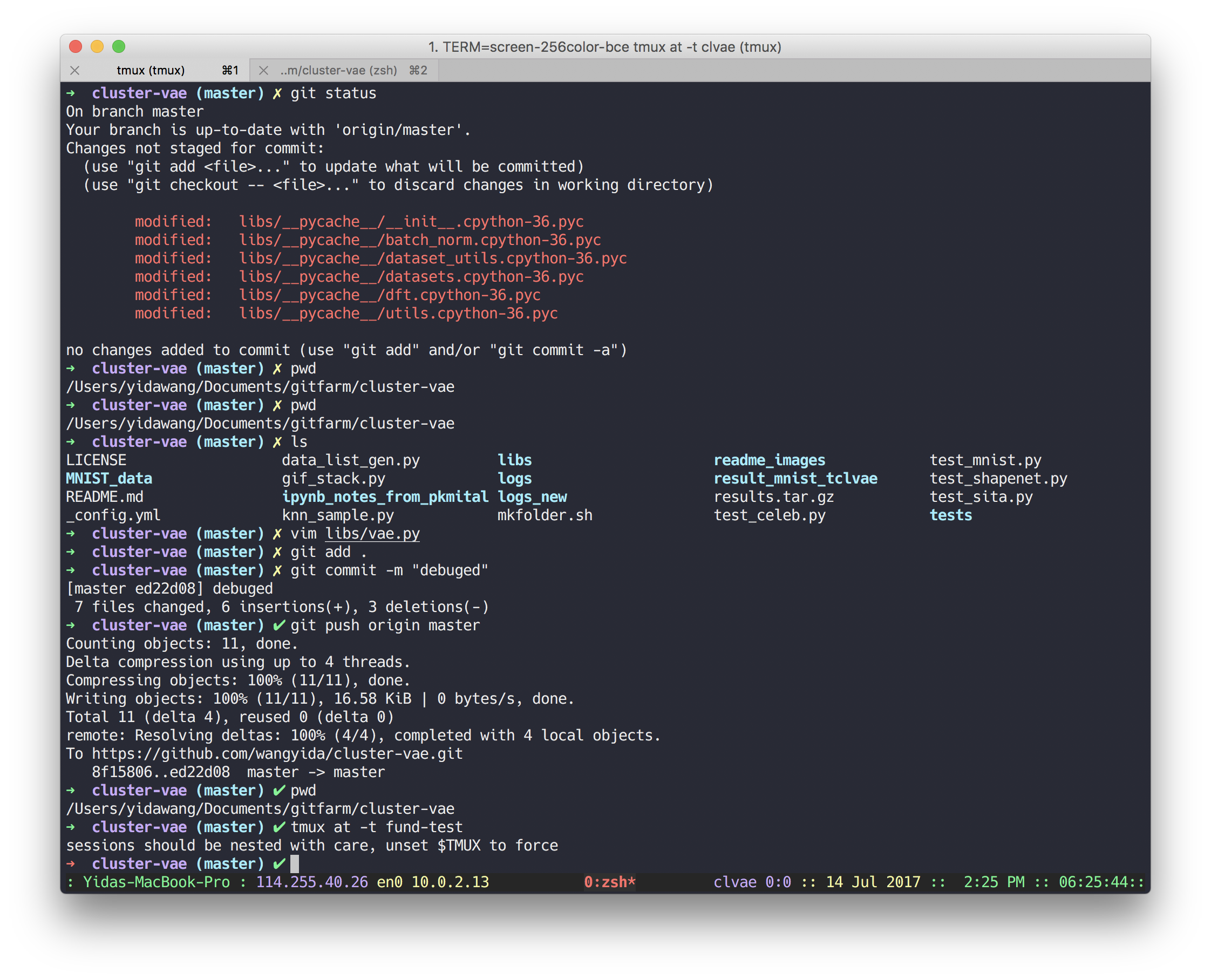
iTerm
You should have a test for determing whether the specific terminal like iTerm supports true color or not by executing:
perl test.pl
and the results will be something like this:
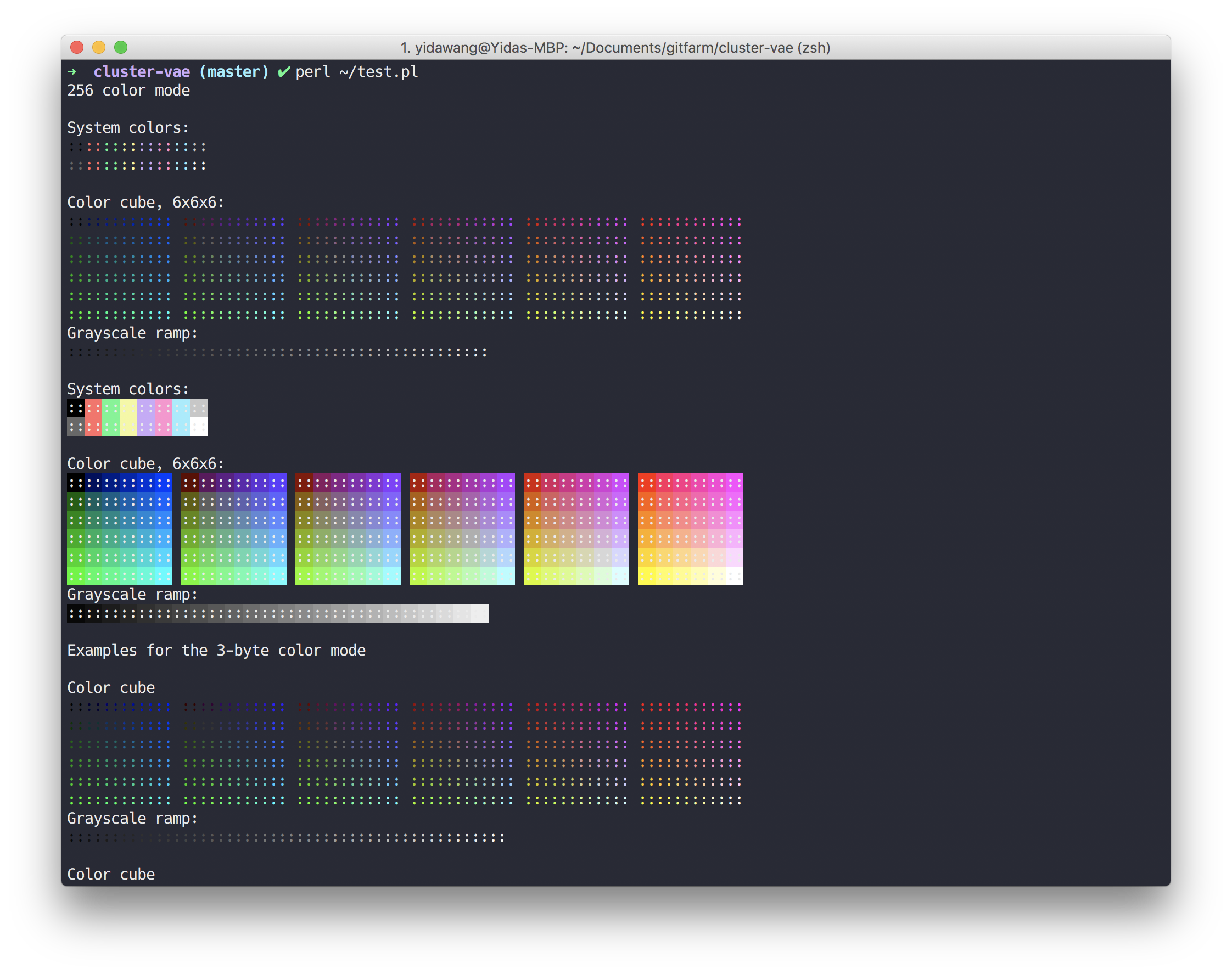
Here we can use the embeded function
imgcat
in iTerm for perviewing images in terminal.
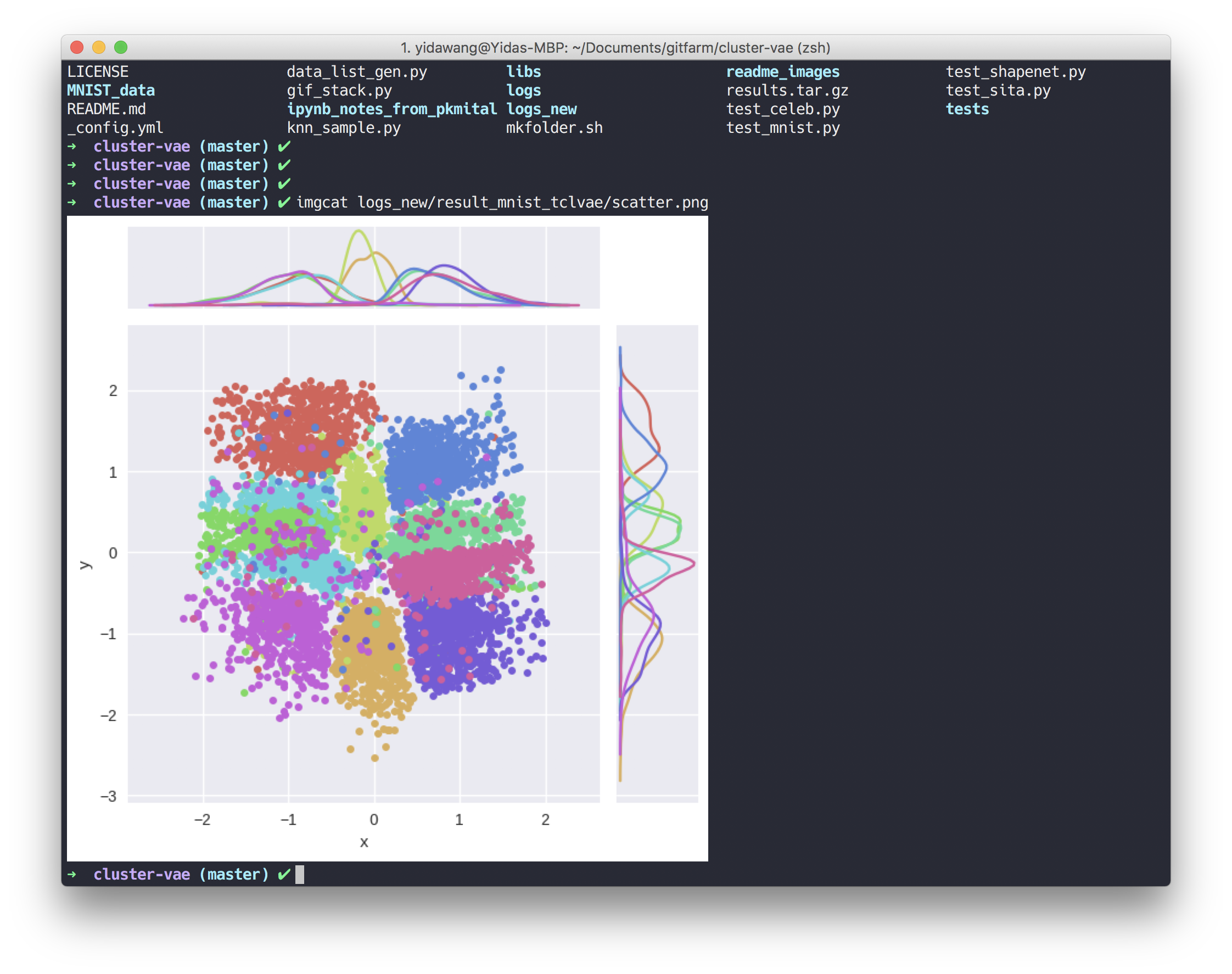
ipython
This theme also works for iPython kernels
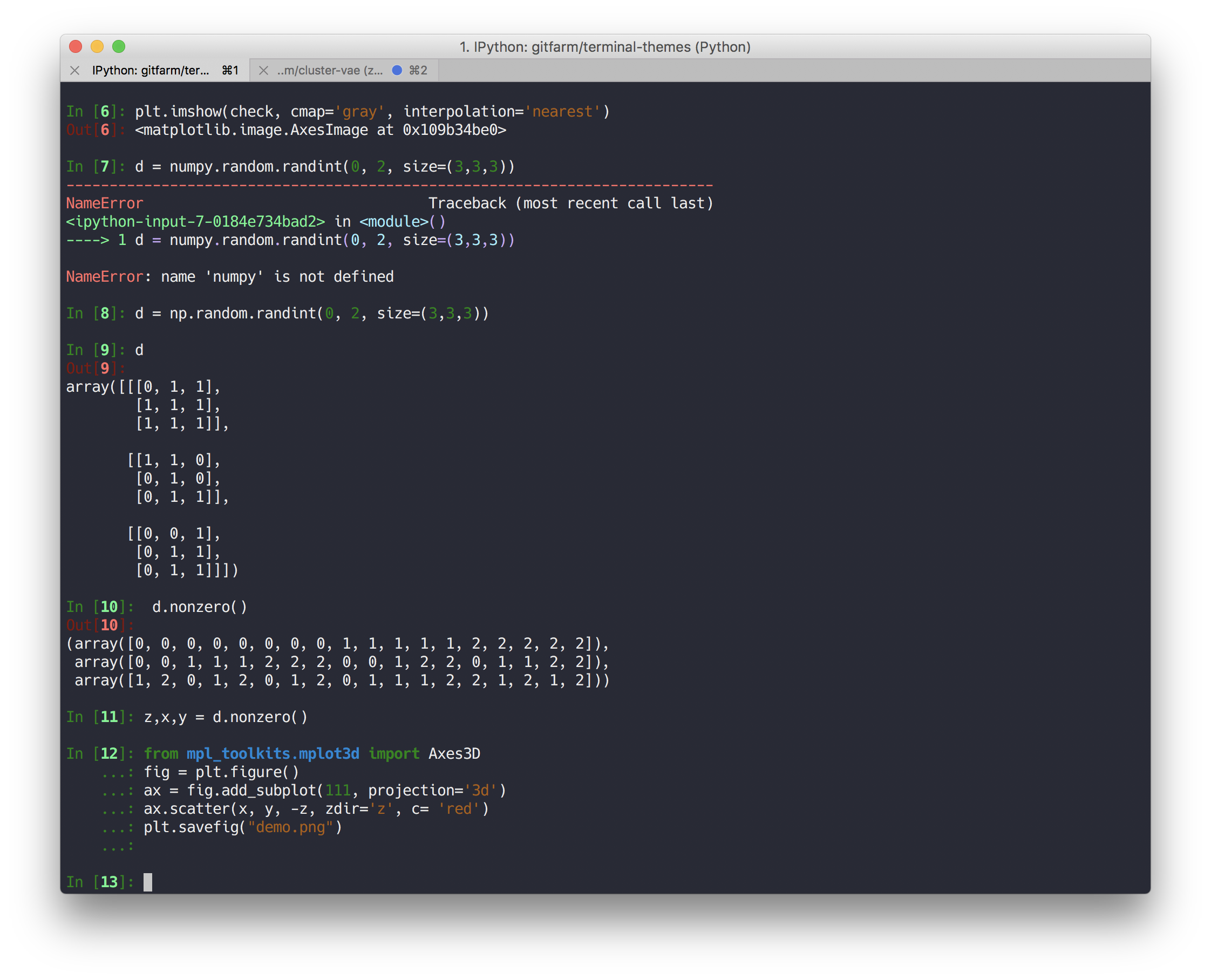
Atom

NVidia related setups
Environment setup
plausible hardwares are 3090
tiny-cuda-nn
Python 3.8+ is needed
Promblems
ld: cannot find -lcuda
ln -s /usr/lib/x86_64-linux-gnu/libcuda.so miniconda3/envs/<env_path>/lib/libcuda.so
Note that the libcuda.so must from the Nvidia Driver Lib, not Cuda Lib
Correct: Nvidia Driver Lib: /usr/lib/i386-linux-gnu/libcuda.so
Wrong: Cuda lib: <cuda_home>/lib64/stubs/libcuda.so
nerfacc
The sampling strategy supplemented by nerfacc is widely adopted.
Problem: RuntimeError: CUDA error: invalid configuration argument. Sometimes we need to ensure that nerfacc builds the CUDA code on the first run (JIT) if we install with pip install nerfacc, messages below shall be shown.
( ● ) NerfAcc: Setting up CUDA (This may take a few minutes)
Otherwise a safe way to use the lastest nerfacc is building from source
pip install git+https://github.com/KAIR-BAIR/nerfacc.git
nvdiffrast
/home/yidaw/anaconda3/bin/pip3 install git+https://github.com/NVlabs/nvdiffrast.git
Huggingface
Problem: SSLError: HTTPSConnectionPool(host='huggingface.co', port=443).
Solution: using CURL_CA_BUNDLE='' to bypass ssl verification from requests. However, this is now deemed a bug (which it arguably should be) and from requests=2.28 onwards, where CURL_CA_BUNDLE='' is no longer supported. It could be solved by downgrading requests version to 2.27.1
pip install requests==2.27.1
so that CURL_CA_BUNDLE = '' can be functional in terminal, otherwise it does not work
or embed the following codes in the python script
import os
os.environ['CURL_CA_BUNDLE'] = ''
bitsandbytes
Requirements Python >=3.8. Linux distribution (Ubuntu, MacOS, etc.) + CUDA > 10.0.
(Deprecated: CUDA 10.0 is deprecated and only CUDA >= 11.0) will be supported with release 0.39.0) In case CUDA version does not match with the installed bitsandbytes
CUDA_VERSION=114 make cuda11x
python setup.py install